
 Organise Your Information -
Organise Your Information -
Save Your Information
Saving your research makes it easy for you to keep track of the information you find and retrieve it as you write your assignment. You can upload your research to your student OneDrive account, or create an MyEBSCO account to save your resources as you search the library databases.
OneDrive
Your student OneDrive account makes it easy to keep track of your research, simply log in with your Godon student email address and password to get started.
Once you've logged in, these steps will help you keep track of your research:
You can find out more about using your OneDrive account in the Student Success Hub.
MyEBSCO
You can create a MyEBSCO account within the library search page to keep track of the resources you find as you research. To start, create an account using an existing Google account, or your Gordon student email. Once you've created an account, login with the MyEBSO button and use the 'My dashboard' options to keep track of your research.
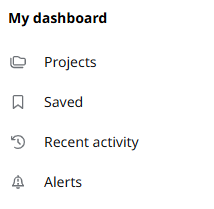 |
|
You can find more information about using your MyEBSCO account from the help guides in EBSCO Connect.
ABN: 27 241 053 246. | TOID: 3044 | CRICOS Provider No. 00011G © Gordon Institute of TAFE 2017.